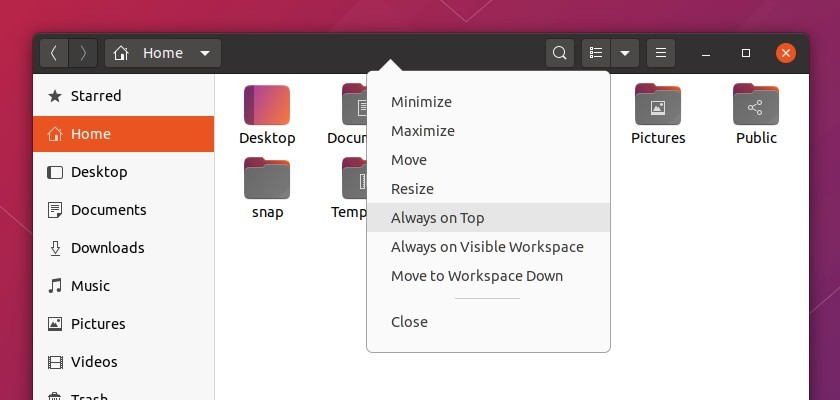Want to enable keyboard shortcut to toggle on / off app window “Always on Top” function? Here’s how to do the job in Ubuntu 20.04 & Ubuntu 22.04 default Gnome desktop.
The Gnome desktop does not have keyboard shortcut to toggle “Always on Top” feature out-of-the-box. You can however set one using Dconf database via following steps.
- Search for and install dconf Editor via Ubuntu Software if you don’t have it.
- Open the dconf Editor, and click on “I’ll be careful” button.
- Then navigate to org/gnome/desktop/wm/keybindings, scroll down and click go to settings of “Always on Top”. Then do:
- turn off “Use default value”.
- type a shortcut key in “Custom value” area: use <Control>, <Alt>, and/or <Shift>, with number, or letter as key combination. And formatted with [”]
Finally click on apply button and enjoy!