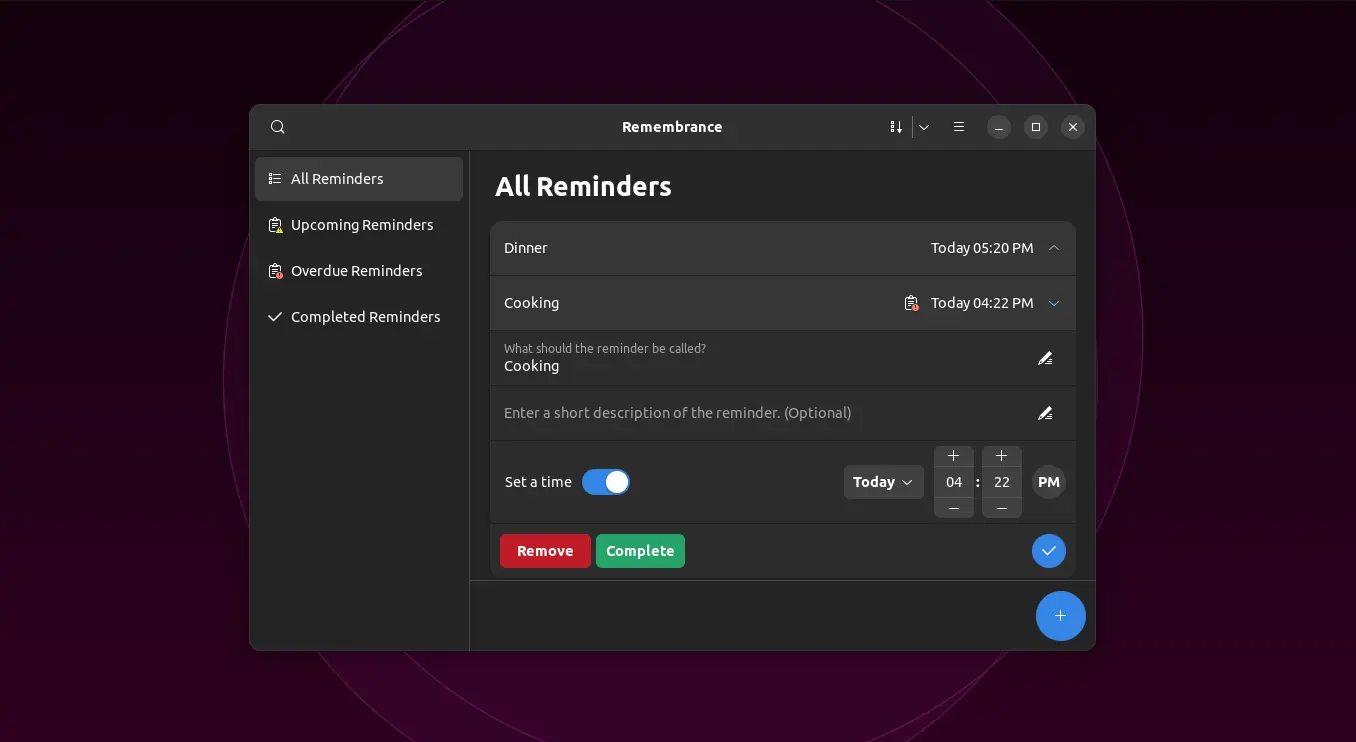Looking for a reminder application? Here’s a free open-source one for Linux users!
It’s quite common to use a reminder application in smart phones. But if you’re working long time at PC or laptop, a desktop application for remember things can be also helpful. And, Remembrance is a modern new app designed for Linux.
It’s a Python application using GTK4 and LibAdwaita toolkit. Meaning it has a modern look and feel that integrates well in Ubuntu, Fedora workstation, etc with recent GNOME desktop.
That app follows system-wide color scheme by switching between light and dark mode automatically. And, it sorts reminders in upcoming, overdue, and completed tabs.
With it, user can add as many minders as possible. Each can have a title, description, as well as timer. When time reached, it sends notification bubble with the tile and description you set to remind the thing, though a sound playback can be more helpful in my opinion.
The UI is so clean and easy to use that I can’t explain any more. Just go steps below to install the app if you like it.
How to Install Remembrance in your Linux
The app is available in most Linux through the universal Flatpak package.
Linux Mint 21 user can just search for and install it directly from Software Manager. Though, other Linux may need to follow the steps below one by one to get it.
- Firstly, follow the official setup guide to enable Flatpak support. Some Linux, such as Ubuntu MATE, Pop! OS, and Fedora, have Flatpak support out-of-the-box, user of those OSes can just skip this step.For Ubuntu user, simply press Ctrl+Alt+T on keyboard to open terminal and run single command to enable Flatpak support:
sudo apt install flatpak
Enable Flatpak support in Ubuntu - Secondly, search for and open a terminal window either from start menu or ‘Activities’ overview depends on your desktop.
- Finally, run the single command to install the reminder app as Flatpak:
flatpak install https://dl.flathub.org/repo/appstream/io.github.dgsasha.Remembrance.flatpakref
When installation done, search for and launch it just as normal application and enjoy!
Uninstall Remembrance
To remove the application installed as Flatpak, also open a terminal window and run command:
flatpak uninstall --delete-data io.github.dgsasha.Remembrance
You may also run flatpak uninstall --unused command to clean up useless runtime libraries.