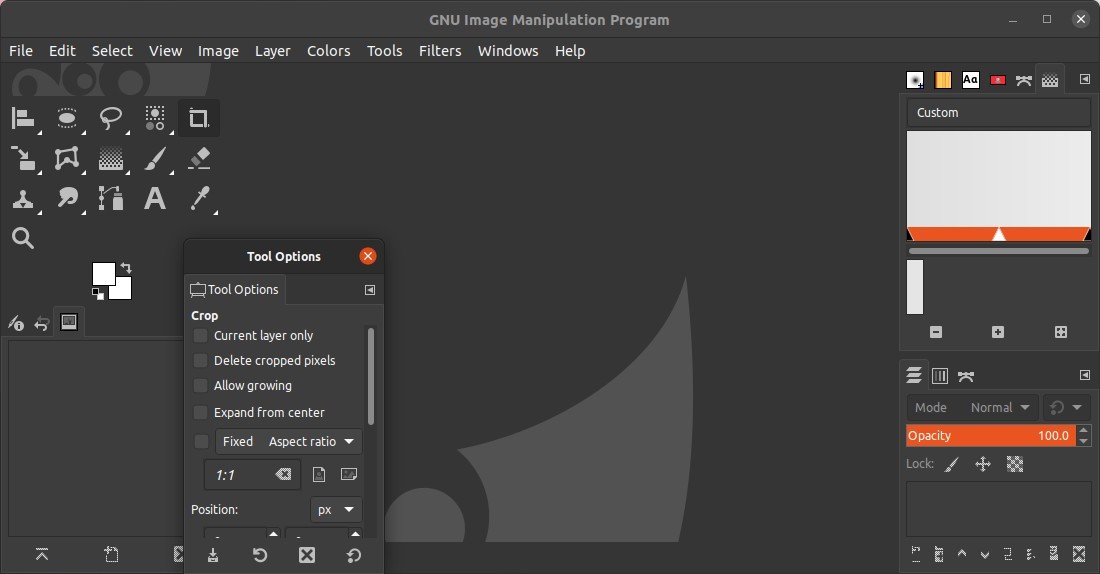GIMP image editor defaults to single window mode, but it’s easy to detach the select-boxes, e.g., toolbox, brushes, layers, patterns, and more.
How to Switch between Single and Multiple Windows in GIMP:
If you’re just looking for how to turn GIMP into either single or multi-window mode, start GIMP and go to “Windows” menu. There you’ll see the option to toggle on / off ‘Single Window Mode’.
How to Re-attach child window in GIMP:
By using the image editor for a period of time, you may found that many items can be separated into small windows. They are bottom-left Tool Options, Undo History, Device Status, Images, and right side Brushes, Layers, etc.
In my case, I occasionally drag and drop ‘Tool Options’ into a child window. To get it back into main window, move mouse cursor over the ‘tab’ under header bar, click and drag it back to the original position.
That’s it. Enjoy!