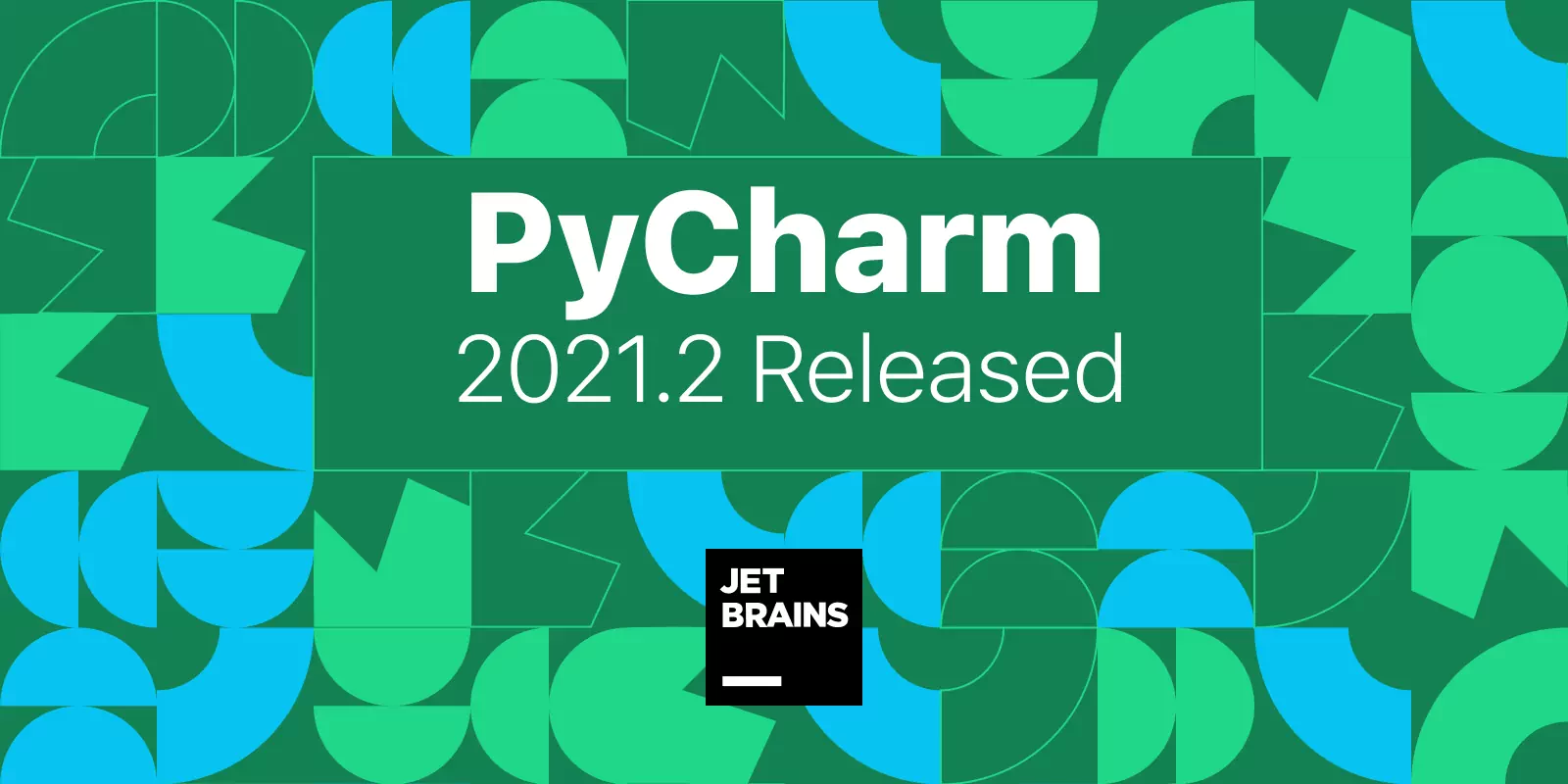PyCharm, the popular Python IDE, released version 2021.2 with new Python 3.10 features support.
While Python 3.10 is still in development stage, JetBrains starts working on support for the upcoming Python release.
As you may know, Python 3.10 dev now features “Structural Pattern Matching“. And now PyCharm provides a number of key features for the new syntax, like the Unused local symbols and Unreachable code inspections, smart code completion and syntax highlighting for the match and case keywords, and the Complete Current Statement action.
PyCharm can now complete match statements and their corresponding case blocks. The built-in formatter recognizes match statements and helps you format them correctly. And it now provides overall code insight for the new int | str union types.
Other changes include:
- Python console support on both client and host.
- Synchronized code completion
- Updates for coding with screen reader mode enabled on Mac OS.
- Python Packages tool window supports for installing packages from custom locations.
For the professional edition, features include:
- Code completion for fields and operators in the MongoDB console.
- Context live templates from the data editor with SQL scripts action
- Reload pages in browser on save.
- Rename refactoring for react useState hooks
- And auto-import for require()
How to Get PyCharm IDE for Linux:
JetBrains offers official packages available to download at the link below:
For Linux, they are non-install tarball. Just extract and right-click to run the executable file will launch the Python IDE.
The software is also available to install via universal Flatpak package for Linux. Follow the setup guide in link page, then run bottom command will install it on most Linux Distributions.