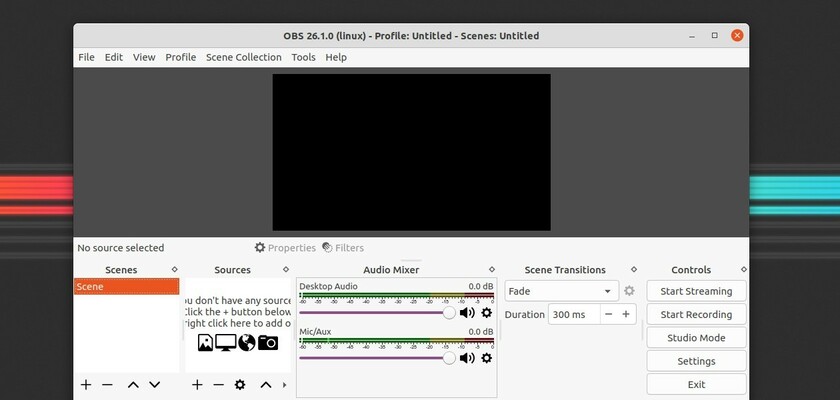The free open source video capturing, recording, and live streaming software OBS Studio 26.1.1 now is available as a hot-fix release.
OBS Studio 26.1.1 features webp image formats support that you can browse when using the image source. And bug-fixes include:
- Fixed macOS 10.13 crash on startup.
- Fixed decklink devices not working correctly.
- Fixed browser source crashing on certain versions of macOS.
- Fixed buttons not displaying text correctly on context bar when using Acri theme.
- Fixed a bug with slideshow source where if you use randomize and have “restart when visible” active, it would not transition on activate.
- Fixed a bug where duplicated scene items would not have their lock states duplicated.
- Fixed a bug where the default canvas resolution would be scaled incorrectly if fractional scaling was enabled.
- Fixed jack on Linux deadlocking on close.
- Fixed jack on Linux going out of sync sometimes.
How to Get OBS Studio 26.1.1 in Linux:
For source tarball as well as Window and Mac OS packages, get them from github project page:
For most Linux, you may follow the setup guide and get the OBS Studio flatpak app (runs in sandbox) in Flathub.
For Ubuntu users, the software offers official Ubuntu PPA so far contains the latest packages for Ubuntu 18.04, Ubuntu 20.04, Ubuntu 20.10, Linux Mint 19.x, Linux Mint 20.