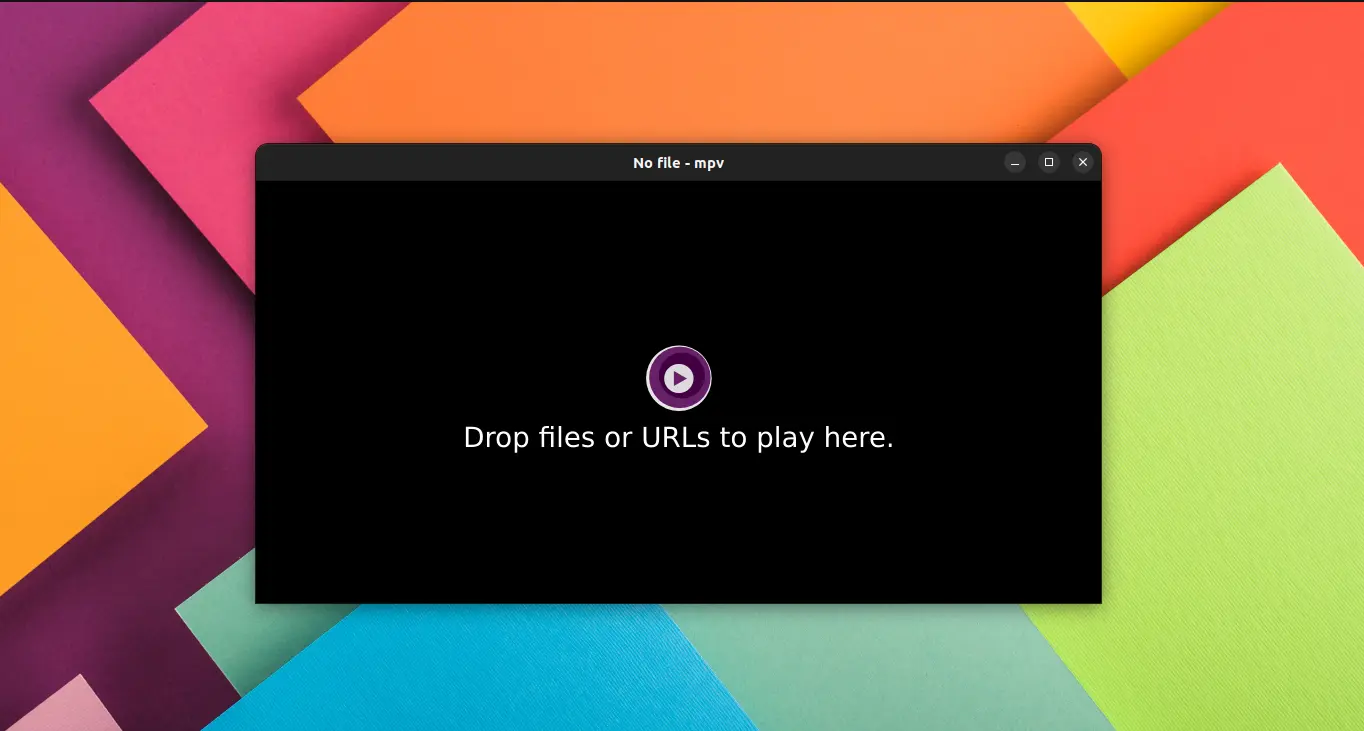The popular MPV media player got a new release after 10 months of developers. Here are the new features and how to install guide for Debian & Ubuntu users.
The MPV release note is always hard to read for general users, perhaps because it’s a command line player aims for advanced users. The new release introduced new Meson build system, as well as following new features:
- Add new libplacebo-based renderer
- Forward Dolby Vision metadata to libplacebo
- Add PipeWire audio backend
- Re-add this audio output again
- Apply film grain if such metadata is present
- Add support for enabling VRR
- Add support for R128 replaygain tags
- Support X Present extension
- Add support for new engine in rubberband 3.0.0
- Add drmprime hwdec-interop (commonly found on SoCs)
- Support binding functions keys beyond F12
- Support hotplug events for multiple AOs
- Use Unicode linebreaking for non-ASS subs and OSD
- Add Android hwdec utilizing AImageReader
- Add wayland VO displaying dmabuf buffers (vaapi or drm hwdec only)
- Add history deduplication
There are as well new command line options, including:
--target-colorspace-hintto facilitate HDR passthrough- New tone mapping options ‘auto’, ‘spline’, ‘bt.2446a’ and add
--tone-mapping-crosstalk,--inverse-tone-mapping --gamut-mapping-modeand--tone-mapping-mode--stop-screensaver--osd-playing-msg-duration--cover-art-whitelistoption--x11-presentoption
As well, some API and commands are removed and various bugs fixed in the release, see here for more details.
How to Get MPV 0.35 in Debian / Ubuntu Linux
MPV website provides installation page for Windows, macOS, and Linux users, though they are just links to either binary packages or source repository.
For Debian 11, Ubuntu 22.04, and Ubuntu 20.04 here’s a step by step how to tutorial shows how to install the latest MPV media player.