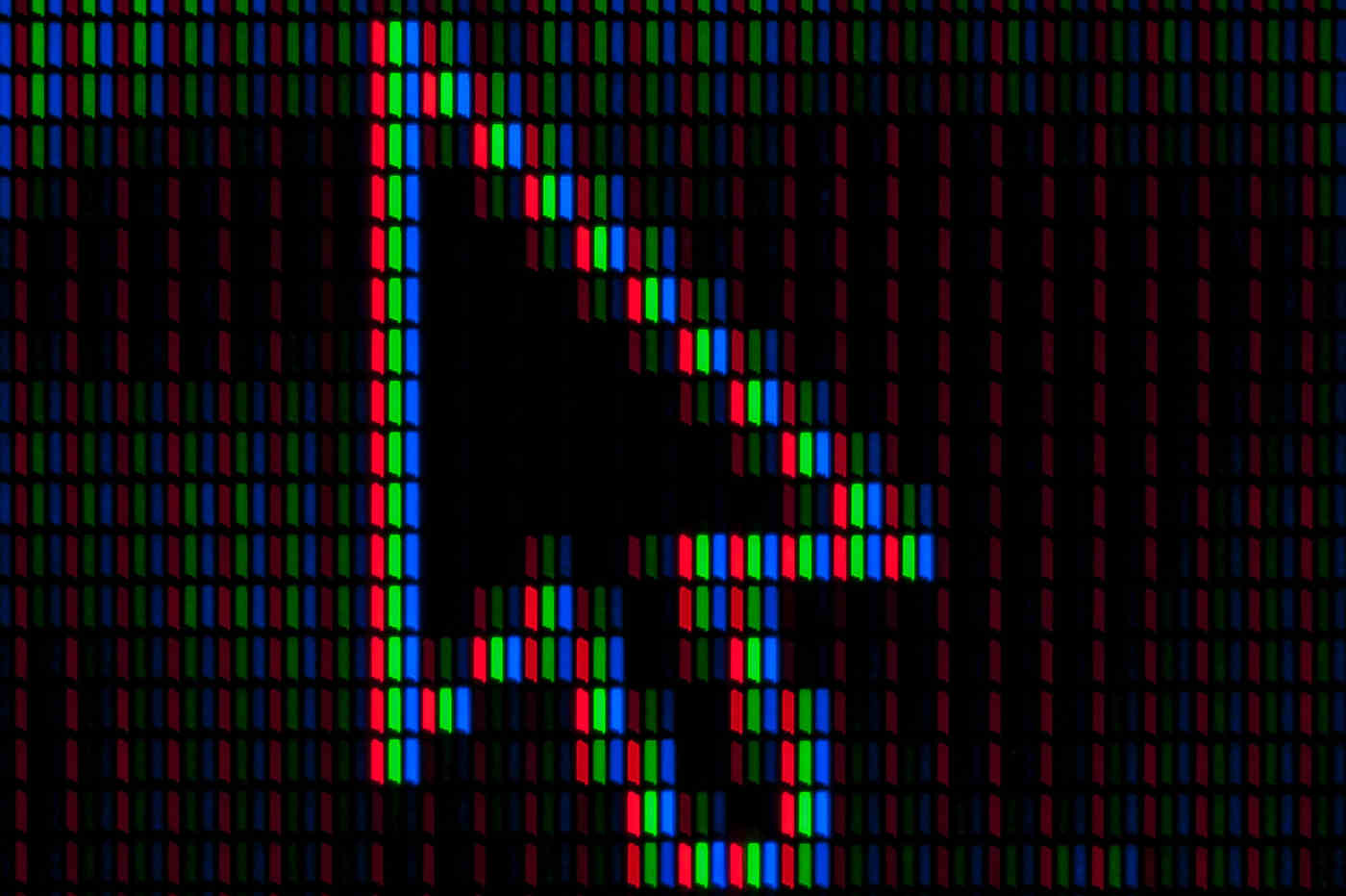Mouse cursor may be too small on HiDPI screens, or even too big in some cases. Besides installing another cursor theme, it’s easy to increase or reduce its size to make it easy to follow.
NOTE this tutorial is tested and works on Ubuntu, Fedora, Debian, and Zorin OS. It should work all GNOME based Linux, e.g., Manjaro and CentOS. And for Linux Mint Cinnamon, see the steps in bottom.
Change the size of Mouse Cursor in Gnome:
The GNOME desktop has a hidden option to adjust the size of your mouse pointer. You can configure it either by running a command in terminal or use the graphical tool “Dconf Editor”.
Single command to change cursor size:
Firstly, bring up the overview screen by either pressing Windows (Super/Mac Command) key on keyboard or clicking the top-left ‘Activities’ button. Then search for and open terminal to running Linux commands.
When terminal opens, copy and paste the command below into it and hit Enter will change cursor size to 50:
gsettings set org.gnome.desktop.interface cursor-size 50
The default size is 24 in my case. Set a larger number to increase the size or smaller to decrease it. And the value can be set to a negative number (e.g., -20).
NOTE: changing the number little by little may not make different. For me, set to 30 and 40 seem to have same cursor size, but 50 will make a bigger one.
Set Cursor Size via Dconf Editor:
For those hate Linux command, the Dconf Editor is present to configure all the hidden options. First, search for and install the tool from Ubuntu Software (Gnome Software).
Next, launch the tool and navigate to /org/gnome/desktop/interface. Scroll down and find out the key of ‘cursor-size’. Then, click to go to its settings, turn off “Use default value” and set a number as you prefer.
Change Mouse Cursor size in Linux Mint Cinnamon:
The Cinnamon desktop has similar setting option to adjust the cursor size. You can also open terminal from the start menu. Then run command to change it (change 50 as you want):
gsettings set org.cinnamon.desktop.interface cursor-size 50
Or install and open Dconf Editor, navigate to ‘org/cinnamon/desktop/interface’ and then change the value of ‘cursor-size’.
That’s all. Enjoy!