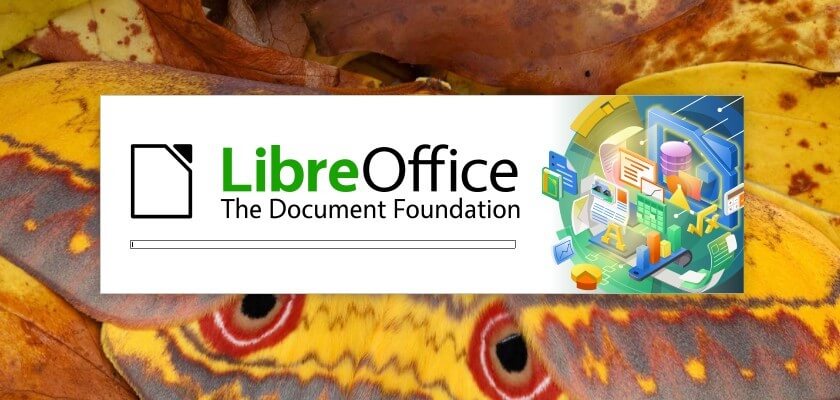The LibreOffice office suite 7.1 was officially released as the latest version in the Fresh branch.
The new release features new Additions Dialog to better integrate extensions. Before, you need to go to extensions.libreoffice.org and search what you want to install, download it, add and install via Extension Manager. Now with additions dialog, you just need to write name of the extension and click install button.
The release also features new User Interface select dialog, aiming to pick the right UI at first start. As well a new widget with styles preview was added to the tabbed Notebookbar. Print preview now is updated asynchronously to not block UI when adjusting settings in print dialog.
And there are improvements to DOCX, XLSX, PPTX import/export filter. Other changes in LibreOffice 7.1 include:
- Introduce the ScriptForge libraries
- Math:
- Full support of HTML colors.
- New examples in Element pane.
- Writer:
- Support for anchoring shapes relative to the bottom of the page content frame.
- Supports locale-independent templates
- Detect Unicode type even if text file doesn’t have a BOM
- New Writer outline folding mode
- Add several table formulas for Word interoperability
- Add Style Inspector for displaying all the attributes of Paragraph Styles, Character Styles and manually formatted properties.
- Speed up find/replace operations
- ODF subtable conversion
- Calc:
- Add option to disable paste with Enter key.
- Select items in Autofilter window clicking by all item’s row
- Add “Reset All” button to Solver dialog
- INDIRECT function supports sheet-local scoped names
- Improved spell checking and searching in Autofilter performance
- Impress & Draw:
- Add visible digital signatures to existing PDF files with Draw.
- Impress now allows changing animations for several objects at once
- Add “Exit” and “Pause/Resume” buttons in presentation console
- Realistic soft blurred shadows for objects
- New physics based animation capabilities and new animation effect presets
Download / Install LibreOffice 7.1:
The Document Foundation offers official Linux RPM / DEB binary as well as Windows and Mac OS packages available to download at link below:
For Ubuntu / Linux Mint based systems, it’s however recommended to use the official LibreOffice PPA which will be updated for the new release package in next a few days.