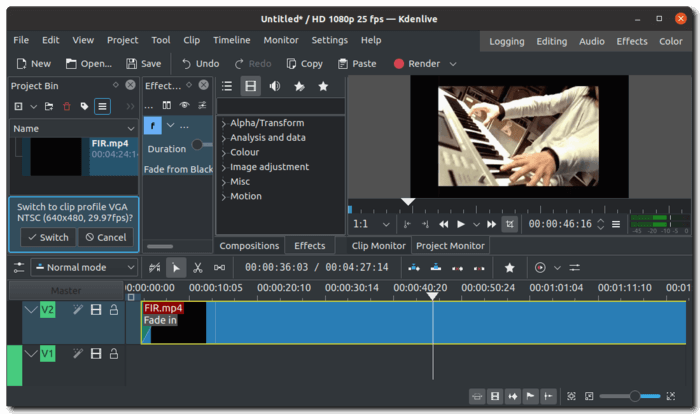
The Kdenlive video editor 20.12.1 was announced in KDE’s January app updates as the first point release for the 20.12 series.
Though it’s not announced in kdenlive.org at the moment of writing, Linux binary packages now available to download and install.
Kdenlive 20.12.1 release highlights:
- Various display adjustments for compositions and clips.
- Undo/redo on clip monitor set in/out point.
- Don’t snap on subtitles when track is hidden.
- Add option to delete all effects in selected clip/s.
- Reduce latency on forwards/backwards play.
- Automatically update title clip name when we edit a duplicate title.
- Add option to not pause the playback while seeking.
- Add preliminary support to copy a keyframe param value to other selected keyframes.
- Move timeline tooltips in statusbar. Commit.
- Add normalizers to MLT thumbcreator, fixing Kdeinit crash.
- Effectstack: Add duplicate keyframe(s) button.
- Effectstack: select multiple keyframes by shift-click + drag (like in timeline).
- Improve grabbing of keyframes in effect stack.
- Initial implementation of grouped keyframe operation (move/delete). Select multiple keyframes with CTRL+click.
- When calculating a folder hash (to find a missing slideshow), take into accound the file hash of 2 files inside the folder.
- Show/lock subtitle track now correctly uses undo/redo.
- Fix color picker offset, live preview of picked color in the button.
- Implement subtitle track lock.
- Zoom effect keyframe on CTRL + wheel, add option to move selected keyframe to current cursor position.
- Add “unused clip” filter in Project Bin.
- Stability improvements and bug-fixes.
How to Install Kdenlive 20.12.1 in Linux:
The non-install .appimage package for Linux is available to download at the KDE download page:
Install Kdenlive via PPA in Ubuntu:
For Ubuntu 20.04, Ubuntu 20.10, Linux Mint 20, Pop!_OS, an official PPA is available and you can run following commands one by one to add it and install the video editor.
sudo add-apt-repository ppa:kdenlive/kdenlive-stablesudo apt updatesudo apt install kdenliveInstall Kdenlive in most Linux via Flatpak
For Ubuntu, Fedora, Redhat, Linux Mint, Chrome OS, Arch Linux, openSUSE, Pop!_OS, and other Linux, after following this setup guide, run the single command will install Kdenlive flatpak package:
flatpak install flathub org.kde.kdenlive