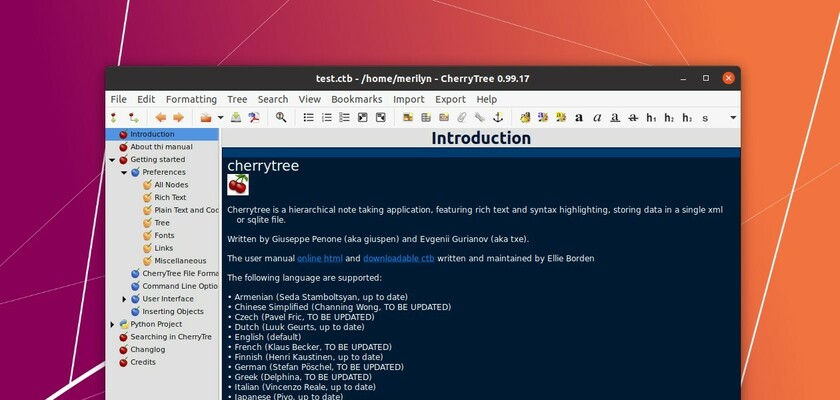This tutorial shows how to install the latest version of CherryTree in Ubuntu 20.04, Ubuntu 20.10, and Linux Mint 20 via PPA.
CherryTree is a hierarchical note taking application, featuring rich text, syntax highlighting, images handling, hyperlinks, import/export with support for multiple formats, support for multiple languages, and more.
The app supports for importing from html, plain text, and other applications, including basket, epim html, gnote, keepnote, keynote, knowit, mempad, notecase, rednotebook, tomboy, treepad lite, tuxcards, zim.
CherryTree is available as Flatpak and Snap packages, though they are not updated to the latest at the moment of writing (Oct 2020). For Ubuntu and Linux Mint, here’s how to install it via PPA.
- Open
terminalfrom system application launcher. When it opens, run command to add the official CherryTree PPA.sudo add-apt-repository ppa:giuspen/ppa - Then refresh your system package cache and install the app via commands:
sudo apt updatesudo apt install cherrytree
Uninstall CherryTree & PPA:
To remove the PPA repository, open terminal and run command:
sudo add-apt-repository --remove ppa:giuspen/ppaTo remove this note taking software, either use your system package manager or run command in terminal:
sudo apt remove --autoremove cherrytree