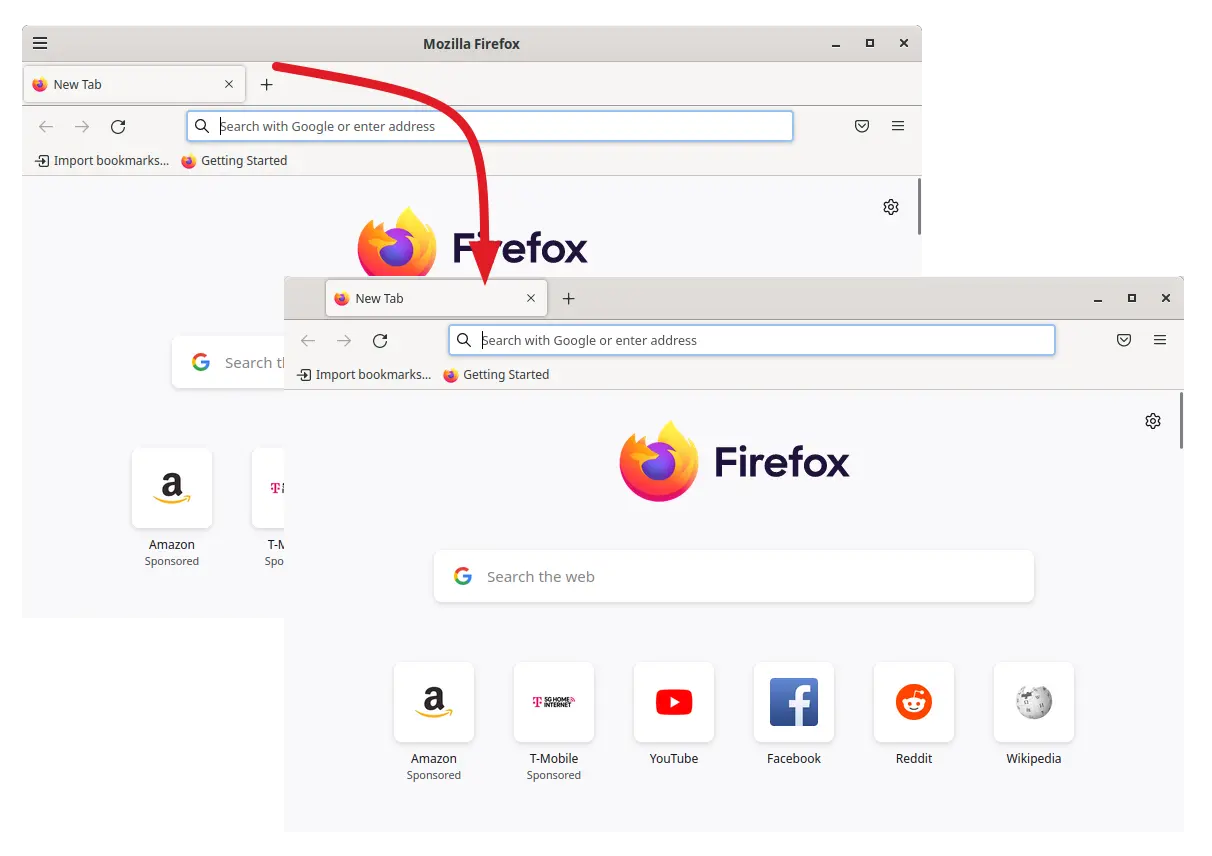Firefox in many Linux today still has the title-bar in its header. Here’s how you can remove/hide it to save screen space.
The old style title bar only shows the title of current web page, and minimize, maximize, close buttons in right. They can be merged into tab bar to have a more compact header bar.
Firefox has the compact header bar out-of-the-box in Windows and modern Linux, such as Ubuntu and Fedora. For Debian and other Linux that still use the old tittle bar, do following steps one by one can hide or remove it to save space.
1. First, open Firefox and click on the hamburger icon (‘☰’) to open the menu. Then, navigate to ‘More Tools -> Customize Toolbar…‘.
2. In the new opened page, go to bottom left and un-check ‘Title Bar’. It will immediately hide the title bar for your browser window.
That’s it! After done the change, just close the tab or click ‘Done’ button in bottom right.