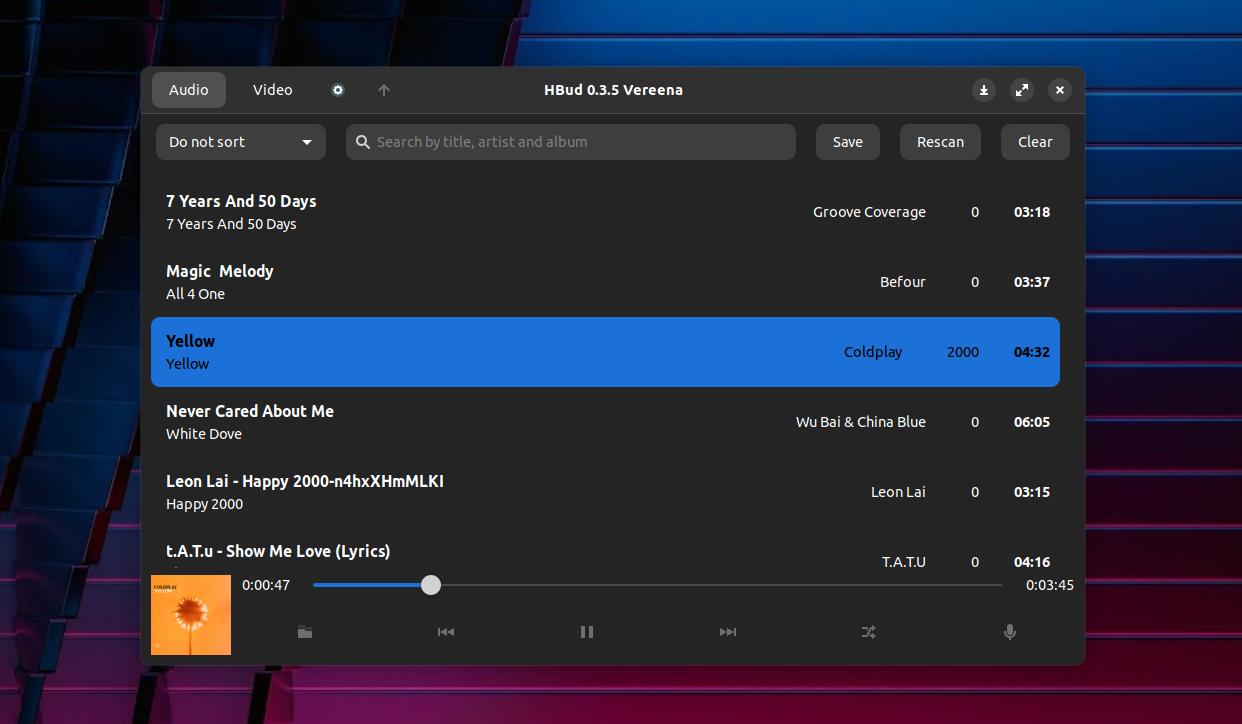There are quite a few audio and video players today for Linux desktop. HBud is a new one that features stylish UI and karaoke mode support.
Different to other media player, HBud has video and audio playback in tabs, and switches seamlessly between them which remembers where you left it.
Thanks to libVLC library, it plays any audio and video files that VLC media player support. And, it automatically fetches lyrics from MusixMatch, AZLyrics, and Letras.mus.br. Though, Karaoke mode needs synced lyrics in own srt format (see project page for more).
By right-clicking on your song in playlist, it also supports for editing the basic metadata (e.g., Artist, Album, and Cover Art). And, it has option to fetch metadata from MusicBrainz and AcousticID.
For the video playback, it has nothing special, but only option to toggle on/ff subtitle, adjust subtitle size and position.
Other features of HBud include:
- Python3 and GTK3 (the UI looks like GTK4).
- Simple and lightweight.
- Search and sort playlist.
- Light and Dark mode that follow system color, with force dark option.
- Custom accent color.
- Adjustable corner radius (set to 0 for sharp corners).
How to Get HBud for Linux:
It says it provides native .deb package for Debian and Ubuntu based distros though PPA. However, I don’t see a link to it (Maybe not ready at the moment).
Though, most Linux user may get the app through the universal Flatpak package.
Ubuntu user may firstly press Ctrl+Alt+T on keyboard to open terminal, and install the daemon via command:
sudo apt install flatpak
And finally install the package via command:
flatpak install https://dl.flathub.org/repo/appstream/io.github.swanux.hbud.flatpakref
Uninstall HBud:
To remove the app, simply run command in terminal:
flatpak uninstall --delete-data io.github.swanux.hbud
And remove useless run-time if any via flatpak uninstall --unused.