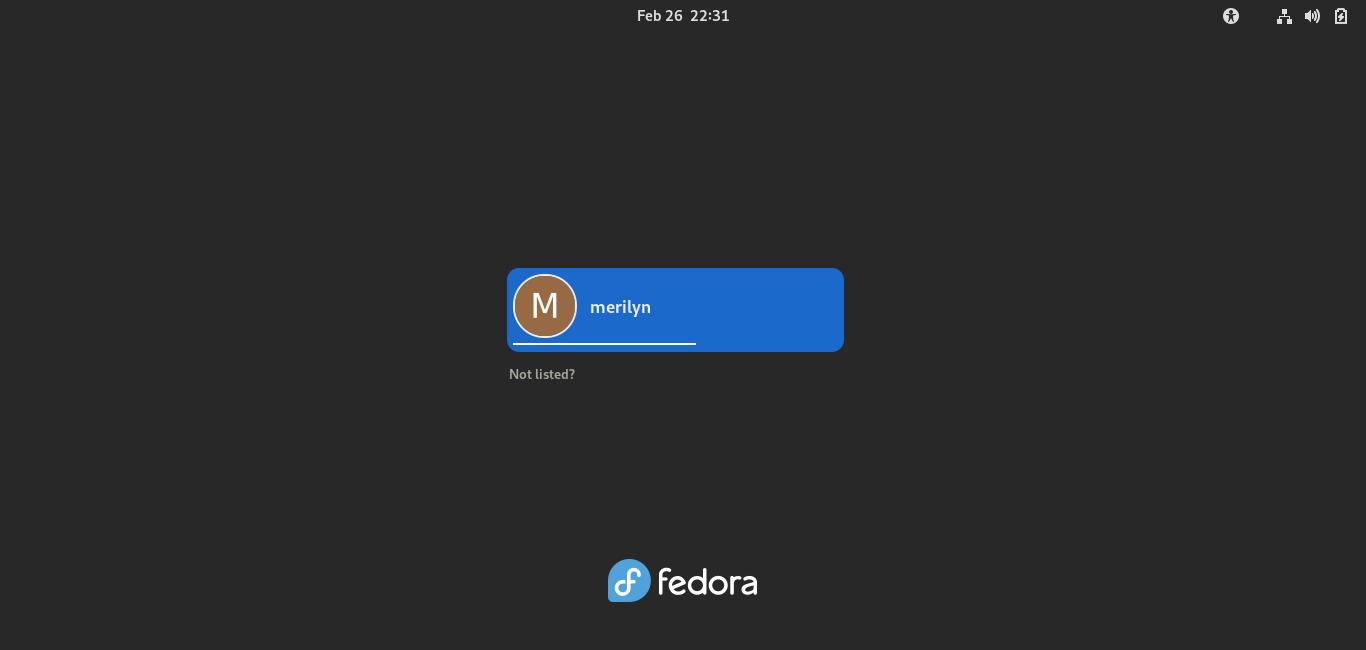Changing GNOME’s login screen background can be easy now via the new ‘gdm-settings’ (Login Screen Manager) tool!
Because GNOME hard coded the background wallpaper path for GDM (GNOME Display Manager), it’s painful to change the login screen background in recent Ubuntu & Fedora releases. To make life easier, few command line tools were created to the trick!
As Linux commands may not be friendly for beginners, an elegant and easy to use tool ‘gdm-settings‘ is out! It’s a GTK4 tool uses libadwaita to provide a modern user interface for GNOME desktop.
Not only for the background image or color, it also offers ability to configure more login screen settings, including:
- Theme, icon, cursor.
- Fonts.
- Top bar font, background, and clock settings.
- Disable user list.
- Sound, touchpad, nightlight, and more.
See the app via screenshots:
Get Login Screen Manager:
The developer hosts the source code at github page:
And, it so far provides Linux package via both Appimage package (get it in releases page) and AUR repository for Arch Linux.
Just grab the package, add executable permission in file ‘Properties > Permissions‘ dialog, and finally run to launch it:
The app now goes stable and works good in Ubuntu 22.04 and Ubuntu 22.10.
NOTE: The app so far is in very early stage. It may NOT work properly and have bugs! And, it requires ‘Libadwaita-1’, ‘Glib-2’, and ‘python-gobject’ as dependency. Ubuntu 22.04 (dev build) needs to install libadwaita-1-dev, libglib2.0-dev, and python3-gi.