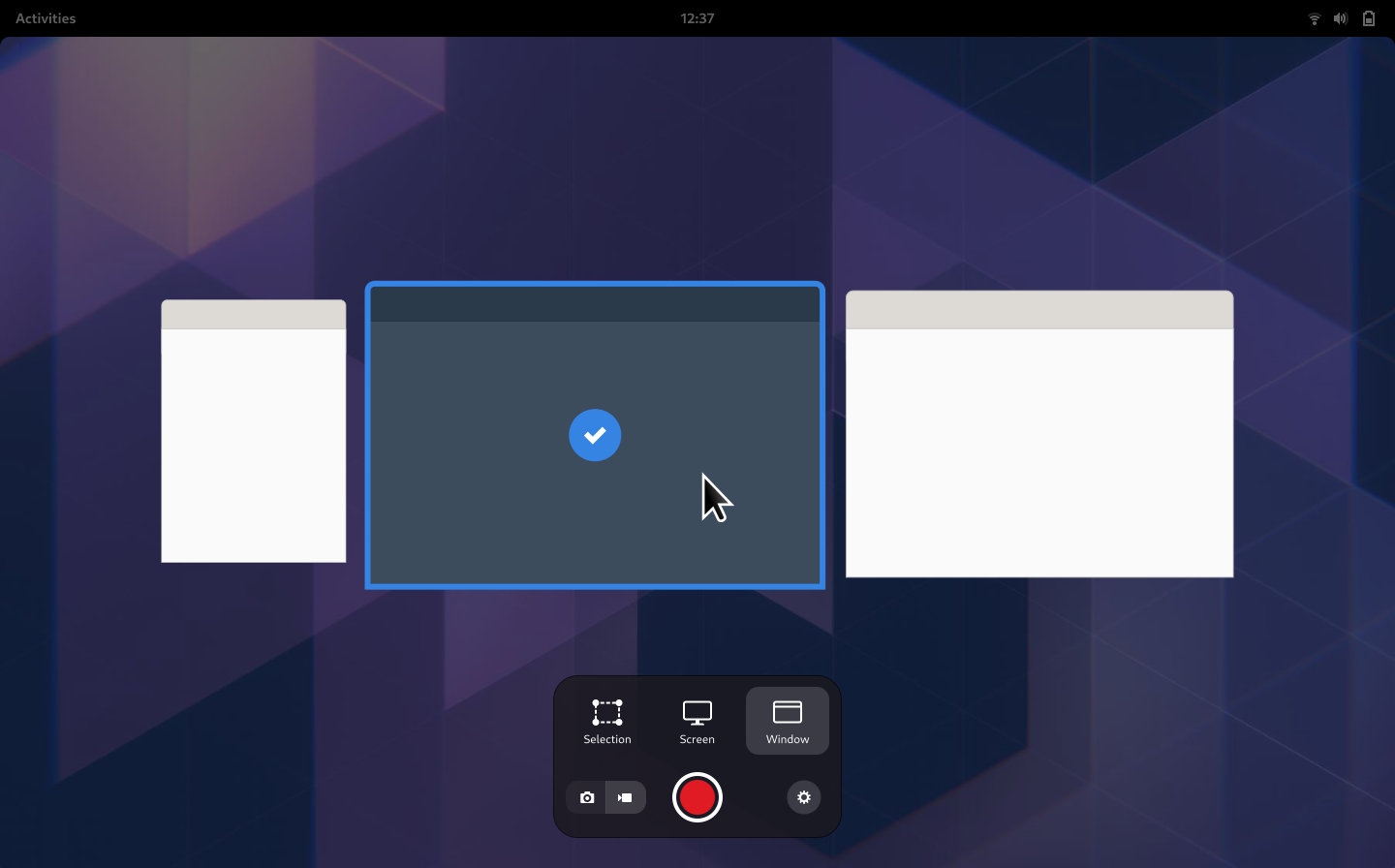GNOME, the popular Linux desktop environment, is now working on a new UI for taking screenshot & recording the desktop.
It’s neither Gnome Screenshot nor another app, but an UI panel inside GNOME Shell itself.
The UI will make taking screenshots and recording screencasts more intuitive and discoverable. On a key press, GNOME Shell will capture a full screenshot, and you will be able to select the exact area you want.
It has a modern rounded UI with a few buttons to choose either a selection area, full screen, or app window to capture.
And small camera and capture icons are in bottom left. When you click to switch between screenshot and screencast, the iOS style circular trigger button changes its color accordingly.
As well, a gear icon is available in bottom right to set whether to include mouse cursor or not.
Thanks to Ivan Molodetskikh, a computer science student from Moscow, Russia, who’s working on the new GNOME UI component. And he made this video about the new screenshot UI:
See the new UI in screenshots:
Future of the development:
The new UI is hopefully to land in Gnome 41. For the development about the in-Shell screenshot UI, keep an eye on the developer’s blog. Or go to the gitlab page for the design issue.