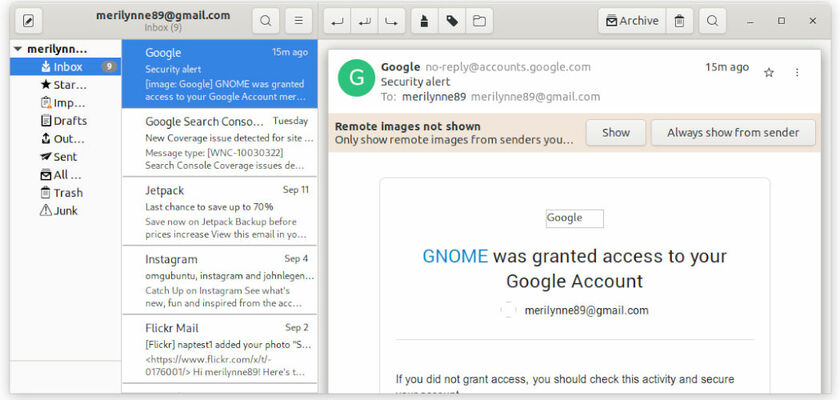Looking for an email client for Ubuntu, Debian, Fedora, or other Linux? Try Geary, a GTK+ 3 email application for GNOME 3 Desktop.
Geary is an email application built around conversations. It allows you to read, find and send email with a straightforward, modern interface.
The client automatically picks up your existing GNOME Online Accounts (e.g, Google Gmail, Microsoft outlook.com), accesses Yahoo Mail easily via account & password. And for other email services, you need to setup the sending & receiving IMAP server.
Geary offers an full-featured composer lets you send rich, styled text with images, links, and lists, but also send light-weight, easy to read text messages.
Other features include:
- Shows related messages together in conversations
- Fast, full text and keyword search
- Desktop notification of new mail
How to Install Geary in Ubuntu, Debian, Fedora, & other Linux
Geary is available as Flatpak package for most Linux desktops. You can do following steps one by one to setup flatpak framework and install Geary.
1. Setup Flatpak framework.
Some Linux Distros (e.g., Linux Mint >= 18.3, elementary OS >= 5.1) comes with flatpak support out of the box.
For Debian, Ubuntu, and Raspberry Pi OS, open terminal and run commands:
sudo apt install flatpakflatpak remote-add --if-not-exists flathub https://flathub.org/repo/flathub.flatpakrepoFor Fedora and CentOS 7, run command in terminal:
flatpak remote-add --if-not-exists flathub https://flathub.org/repo/flathub.flatpakrepoFor OpenSUSE:
sudo zypper install flatpakflatpak remote-add --if-not-exists flathub https://flathub.org/repo/flathub.flatpakrepoFor Arch Linux, run command:
sudo pacman -S flatpakFor other Linux, see go to this page for how-to setup flatpak.
2. Install Geary flatpak package.
Once you got flatpak setup on your system (some Linux need restart), run command in terminal to install the email client:
flatpak install flathub org.gnome.GearyAnd you can update the package, if a new release is out, via command:
flatpak update org.gnome.Geary(Optional) To remove Geary email client, run command:
flatpak uninstall org.gnome.Geary