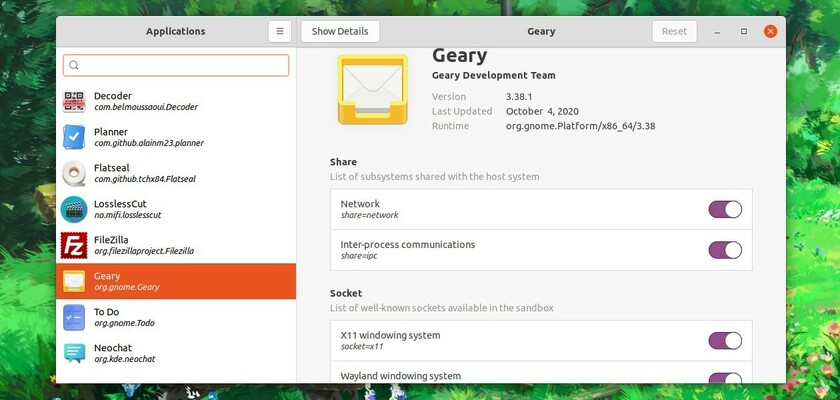Have applications installed on your Linux via Flatpak? Try Flatseal, a simple graphical tool to manage flatpak app permissions.
Flatpak is an universal Linux package format offers a sandbox environment in which users can run application in isolation from the rest of the system. And now many popular applications (e.g., GIMP and steam) offers flatpak binary packages for Linux users.
It’s useful when you want to have multiple versions of an application installed on same system. And it bundles most required runtime libraries, so you don’t have to worry about outdated system libraries.
Some users say Flatpak has security risks, but it’s hard to avoid it as more and more applications offer flatpak packages. So the ability to manage app permissions may be good for beginners.
What does Flatseal control for installed flatpak applications:
- Network connection, the first option allows you to easily toggle on/off the internet connection permission for selected application.
- PulseAudio sound server, allow app to play sounds or get access to the microphone
- Secure Shell agent, allow app to use SSH authentications.
- Printing system, allow app to use the printing system.
- GPU acceleration, allow to access the graphics direct rendering to take advantage of GPU acceleration.
- All devices, allow to access all devices, such as webcam and external devices.
- Bluetooth, allow to use Bluetooth.
- Allow read-write access to the whole file-system. Everything that isn’t writeable by the user will be read-only.
For all the options, there’s a documentation shows the detailed information. And for each application there’s a reset button if you mess things up.
How to Install Flatseal in Linux:
Flatseal itself is available to install via Flatpak package. As you’ve already installed some flatpak applications, simply open terminal and run command will install the app:
flatpak install flathub com.github.tchx84.FlatsealOr you can get it from flathub.org repository.
(Optionally) And to remove the application, simply run command:
flatpak uninstall com.github.tchx84.Flatseal