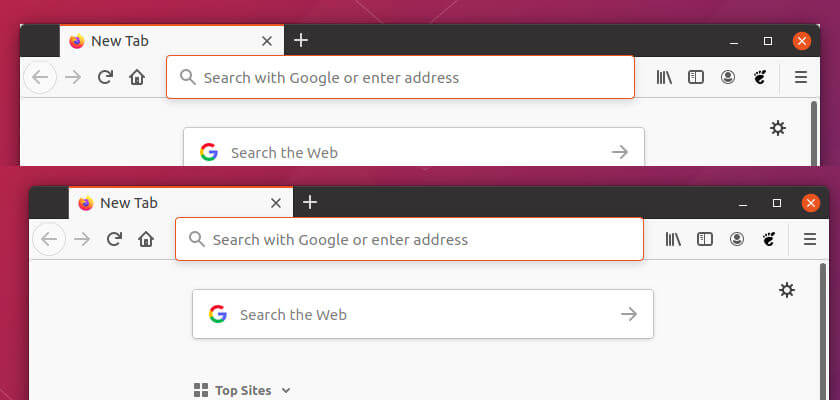This quick tutorial shows how to fix the white border (top-left corner and top-right corner) issue in Firefox web browser (without title bar) in Ubuntu Linux.
Firefox web browser can easily hide its title-bar in the ‘Customize‘ page so it looks more native in Gnome desktop. It is however has the ‘pointy white corner‘ issue at the top-left and top-right of the browser window.
To fix the problem, you can enable argb visual widget by doing following steps one by one:
- In Firefox, type
about:configin URL bar and hit Enter. - Click on the blue button which says ‘Accept the Risk and Continue‘.
- Next type
mozilla.widget.use-argb-visualsin the filter, make sure Boolean is selected, and finally click on ‘+‘, the plus icon, to enable argb visual.
That’s it. Restart Firefox to apply changes and enjoy!