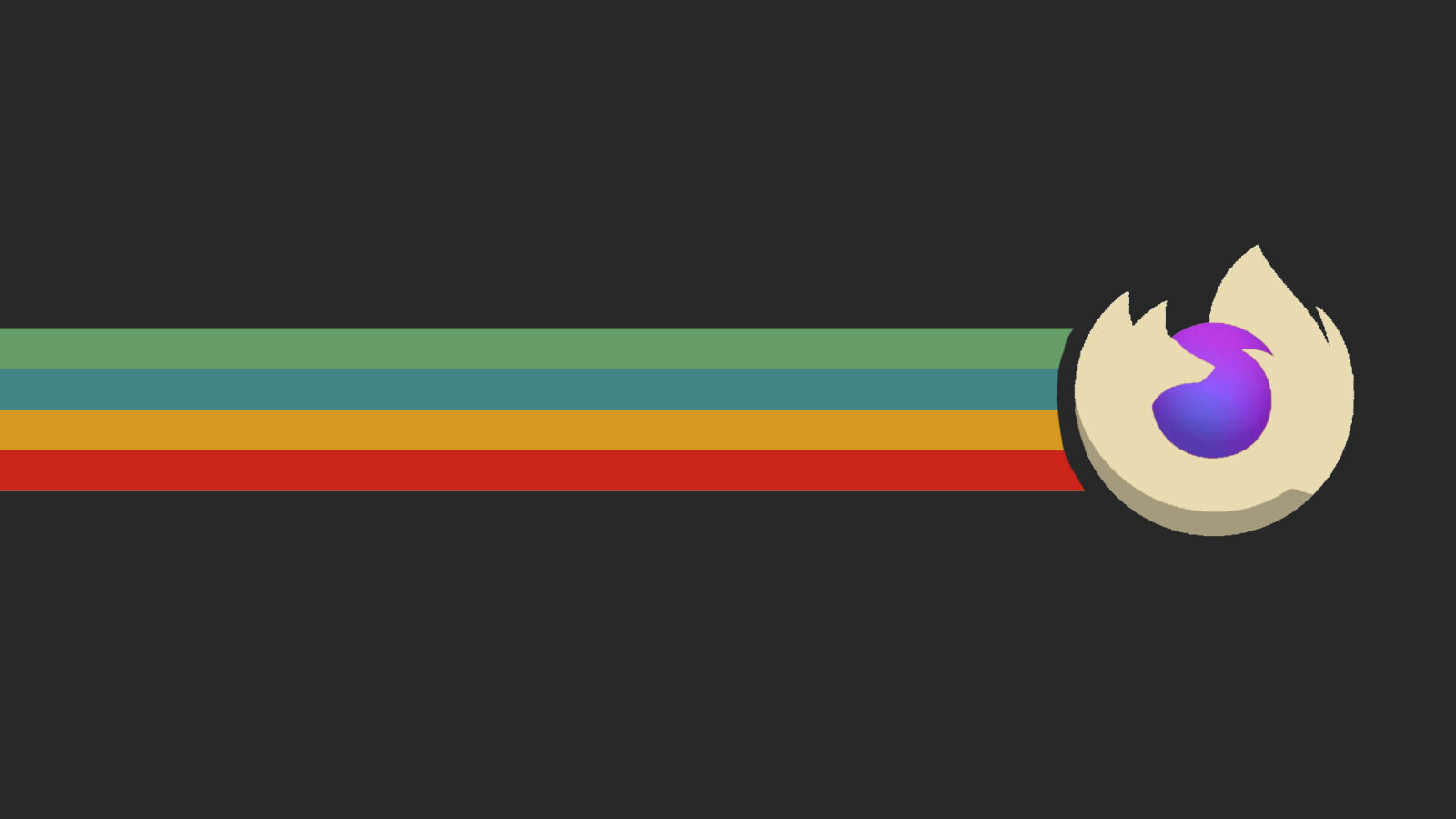A new monthly (exactly 4 weeks per release) release of Mozilla Firefox web browser is available to download now!
It’s Firefox 109, features Manifest version 3 (MV3) enabled by default for extensions, though the previous MV2 remains enabled and supported. Meaning, there should be an extensions button in toolbar. By clicking on it, will extend the panel showing you all installed extensions, with options to remove, report and manage extensions and their permissions.
For Windows users, Firefox now enables Arbitrary Code Guard exploit protection by default in the media playback utility processes, which improves security.
On macOS, Ctrl or Cmd + trackpad or mouse wheel now scrolls the page instead of zooming. Which, avoids accidental zooming and matches the behavior of other web browsers.
The colorways is no longer available in this release, though user can access all saved and active colorways from the Add-ons and themes menu option.
Firefox System Requirements & Hardware Recommendations
Firefox 109 also announced system requirements and hardware recommendations in this release, they are:
- Windows 7 or later with:
- Pentium 4 or newer processor that supports SSE2
- 512MB of RAM / 2GB of RAM for the 64-bit version
- 200MB of hard drive space
- macOS 10.12 or later with:
- Mac computer with an Intel x86 or Apple silicon processor
- 512 MB of RAM
- 200 MB hard drive space
- GNU/Linux with different requirements due to distro packages, but at least following libraries:
- glibc 2.17 or higher.
- GTK+ 3.14 or higher
- libstdc++ 4.8.1 or higher
- X.Org 1.0 or higher
- DBus 1.0 or higher (optional)
- GNOME 2.16 or higher (optional)
- libxtst 1.2.3 or higher (optional)
- NetworkManager 0.7 or higher (optional)
- PulseAudio (optional)
Other changes include:
- The native HTML date picker can be used with a keyboard alone
- Spellchecker for Spain (es-ES) and (es-AR) locales now
- Improved Tab Pickup and Recently Closed sections
- Enable scrollend event by default
- Permanently partitions Storage in third-party contexts independent of Storage Access
- Various bug fixes and new policies
Get Firefox 109:
For the release note as well as download link, go to the link below:
Most Linux will update their own Firefox package to the latest. So, just wait and keep your system up-to-date will get the 109 release soon in next few days. For Ubuntu 22.04+, there’s also a popular Mozilla Team PPA available for choice.