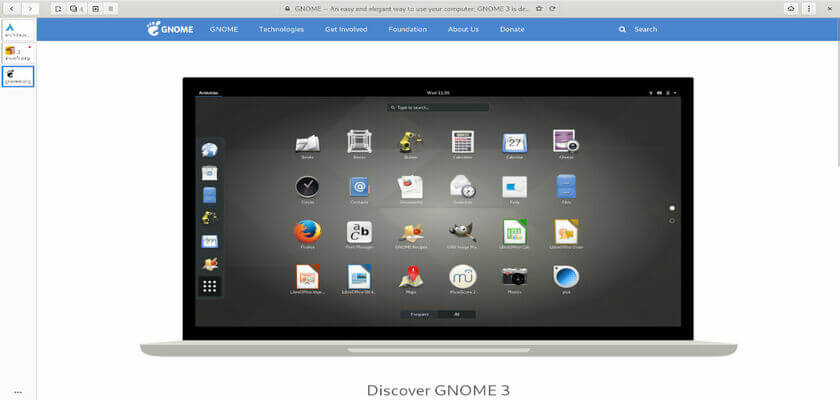Looking for a lightweight web browser app for your Linux? Try Eolie, a simple web browser for Gnome.
Eolie is an open-source GTK+ 3 web browser that features Firefox Sync support, secret password store, and a modern UI.
The browser has opened tabs in left pane, and features Safari style list all pages in full-screen view.
Other features in Eolie include:
- Adblock Block ads, js, popups and phishing URLs.
- Navigation profiles.
- Download images/videos: Download all medias from a webpage.
- Private browsing: Do not leave information on the web. Per page private browsing.
- Reader view: Clutter-free web pages.
- Smart search bar: Search for bookmarks, history or the web from the same place.
- Docking your laptop with a 4K screen? Eolie remember default zoom level per screen.
How to Install Eolie web browser in Linux:
For Ubuntu 20.04, Linux Mint 20, the browser is available in its official PPA. Simply open terminal, and run following commands one by one to add the PPA and install the package:
sudo add-apt-repository ppa:gnumdk/eolie
sudo apt update
sudo apt install eolie(Optional) And to remove the browser as well as PPA, run commands:
sudo apt remove eolie
sudo add-apt-repository --remove ppa:gnumdk/eolieThere are also software packages for Fedora, Arch Linux, OpenSUSE.
For other Linux, an universal Flatpak package is available in Flathub.org.