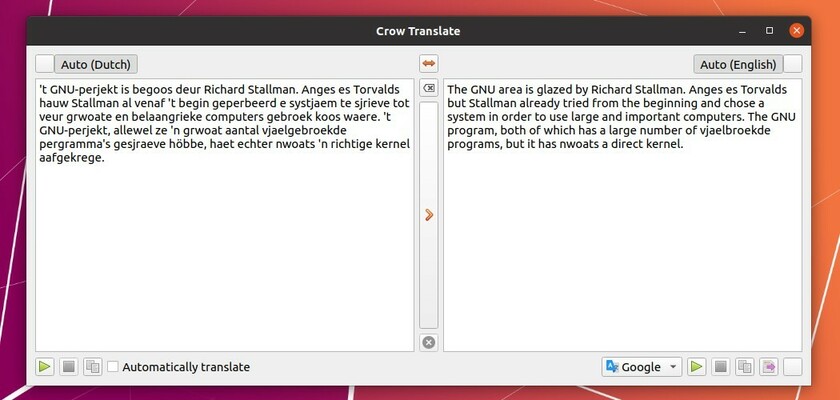Looking for a graphical translation software for Linux desktop? Crow Translate is a simple and lightweight translator using Google, Yandex and Bing translate API.
Crow Translate is written in C++ with Qt framework. It works on Linux and Windows, and allows to translate and speak text in 125 different languages.
The software supports global keyboard shortcuts. Without doing copy & paste things again and again, you can press:
- Ctrl + Alt + E to translate selected text.
- Ctrl + Alt + S to speak selected text
- Ctrl + Alt + F to speak translation of selected text
- Ctrl + Alt + G to stop speaking
- Ctrl + Alt + C to show main window
- Ctrl + Alt + O to translate text in screen area
Other features include:
- Translate and speak text from screen or selection
- Low memory consumption (~20MB)
- Highly customizable shortcuts
- Command-line interface with rich options
- D-Bus API
- OCR support.
See Crow Translate screenshots (click to enlarge):
Download / Install Crow Translate:
The software offers DEB (for Ubuntu, Debian based systems), RPM (for Fedora, openSUSE based systems), Linux portable, Windows exe, as well as source tarball available to download at the link below:
It also has an official PPA so far supports for Ubuntu 20.04, Ubuntu 20.10, Linux Mint 20.
Open terminal and run following commands one by one to add the PPA and install the translation software:
sudo add-apt-repository ppa:jonmagon/crow-translatesudo apt updatesudo apt install crow-translate(Optional) And if you want to remove the PPA as well as the translation tool, run command:
sudo add-apt-repository --remove ppa:jonmagon/crow-translatesudo apt remove crow-translate