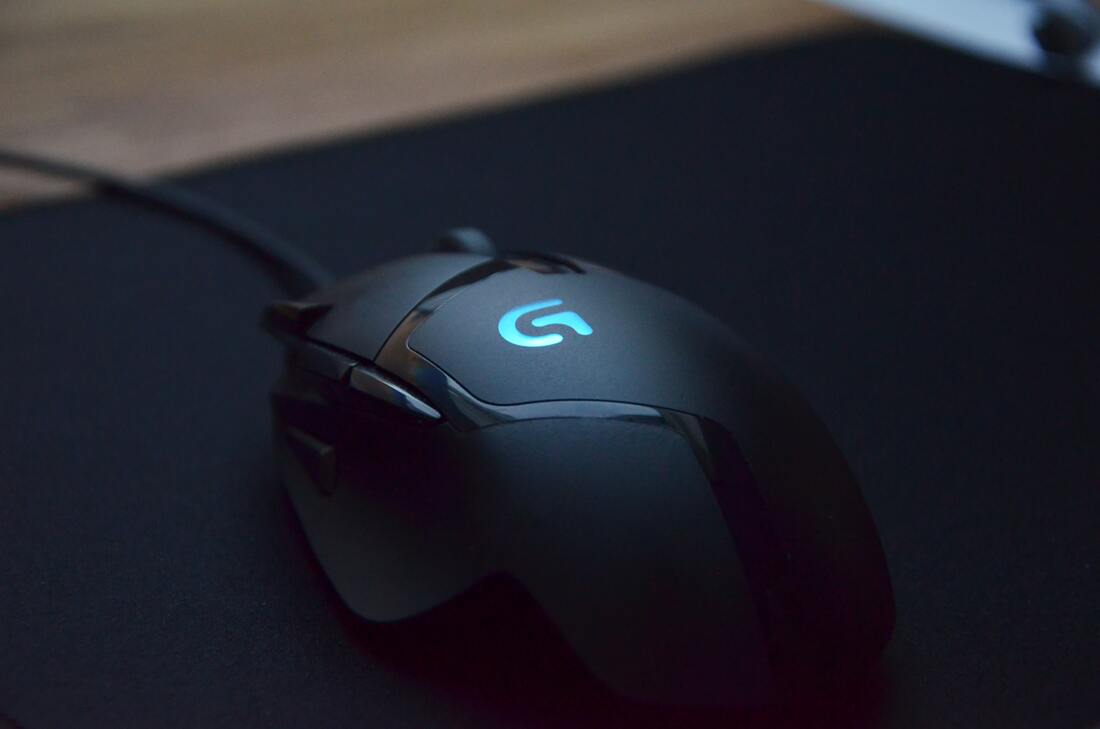Got a Logitech or Steelseries gaming mouse? Here’s a graphical mouse button configuration tool that you’re looking for.
Since the built-in Linux settings provides only basic mouse configurations, piper is here for more settings of gaming mouse.
It’s a free and open-source tool allows users to:
- set mouse sensitivity and resolutions (DPI).
- Configure mouse buttons.
- Configure LED colors.
Supported Devices:
Via the ratbagd DBus daemon, the GTK app support a variety of Logitech mouses including:
- Logitech G5, G7, G9, G9s, G500, G700, G300, G9X:CoD, G600, G500s, G700s, G302, G400s/G402, G502 (P. Spectrum), G300s, G303/G305, G900, G403, G Pro, G102/203, G602/G603/G604, G613, G903, G703.
- And Logitech G Powerplay, G100s, G513, G815, G915, Logitech M325c, M570, M705, M720, MX Ergo, MX Master, MX Master 3, MX Verical, MX518 2018, T650, T651.
There are a list of Steelseries devices support including:
- Rival 3, Rival 50, Rival 95, Rival 100/105/106, Rival 110, Rival 150, Rival 160, Rival 300/310, Rival 500/600/650, Rival 700.710.
- Sensei Ten, Sensei Ten Neon Rider, Sensei 310, Aerox 3.
- And Diablo III Mouse, MLG Sensei, Guild Wars 2, Black Ops II, Kinzu V2, World of Tanks, The Sims 4,, Kinzu v3, Heroes of the Storm, Dota 2, CS:GO
And there are other mouses support, including G.Skill MX-780, Etekcity Scroll Alpha, Roccat Kone XTD. See the full list of supported devices.
How to Install Piper in Linux:
Piper is available in the official repositories of the most popular Linux Distributions.
Search for and open terminal from system app launcher, and select run command to install it:
For Ubuntu, Debian, Linux Mint based systems (there’s also an Ubuntu PPA with daily build packages), run command:
sudo apt install piper
Fedora based systems, run command:
sudo dnf install piper
And Arch Linux, Manjaro install the tool via command:
sudo pacman -S piper
For openSUSE, use command:
sudo zypper install piper
An universal Flaptak package, which runs in sandbox, is also available for most Linux systems. First follow the setup guide to install the daemon, and then install it via command:
flatpak install flathub org.freedesktop.Piper