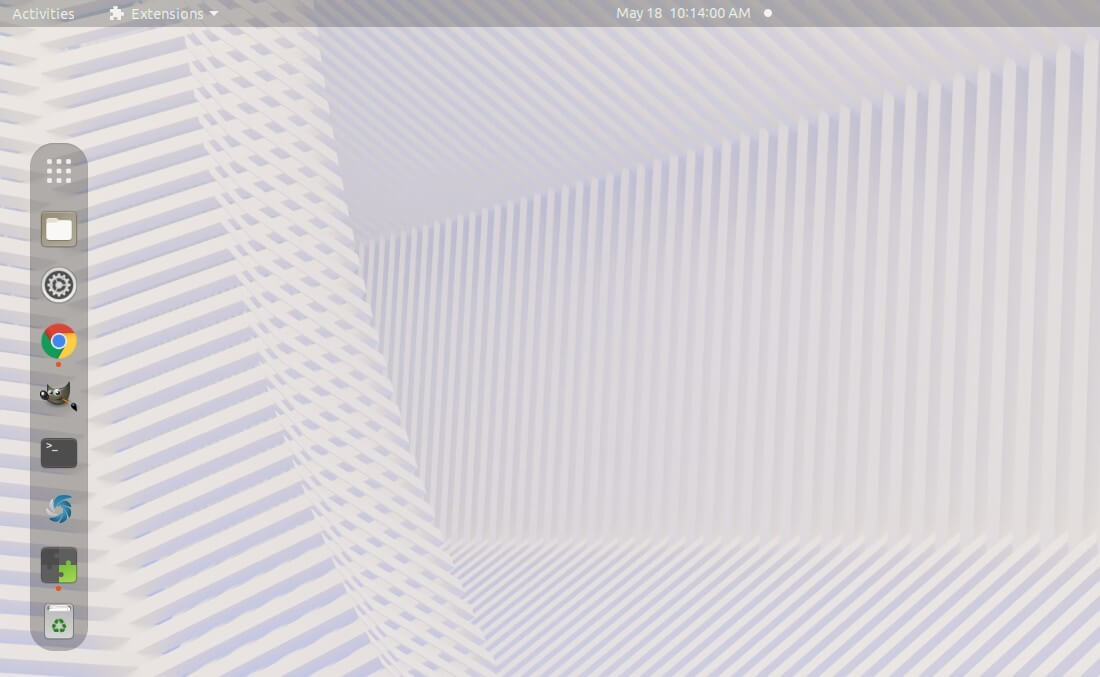Want to set a margin area on the left (bottom) and rounded borders for the left (bottom) dock launcher? This Gnome Shell extension may help.
Floating Dock is a fork of Dash to Dock, Ubuntu’s default Dock panel. With it, you can set rounded corners for the default left dock (or bottom dock if you moved the location). And add margin-left (or margin-bottom), so it’s no longer at far left (or far bottom) of the screen.
In addition, it also provides other common settings include:
- Show dock on all monitors.
- Dock position.
- Dock and icon size.
- Intelligent auto-hide.
- Click action, scroll action.
- Remove padding around icons corner.
- Customize the dash color.
- Customize opacity.
The extension so far supports for Gnome 3.36 and Gnome 3.38. And it’s working on Gnome 40 support.
How to Install Floating Dock in Ubuntu:
As Fedora now has Gnome 40 and Debian has old Gnome version, so the step below is mainly for Ubuntu 20.04, Ubuntu 20.10, and Ubuntu 21.04.
1.) Firstly open terminal from system app launcher. When it opens, run command to install chrome-gnome-shell, as well as the extension management tool:
sudo apt install chrome-gnome-shell gnome-shell-extension-prefs
2.) Then go to Floating Dock extension page, and click link to install browser extension if prompted:
And finally refresh the page, turn on the slider icon to install the Gnome Shell Extension:
3.) To apply changes, either log out and back in. Or restart Gnome Shell (Xorg only) by pressing Alt+F2, typing r, and hit Enter.
4.) Finally search for and open “Extensions” from system app launcher, and click on gear button to change the extension settings.