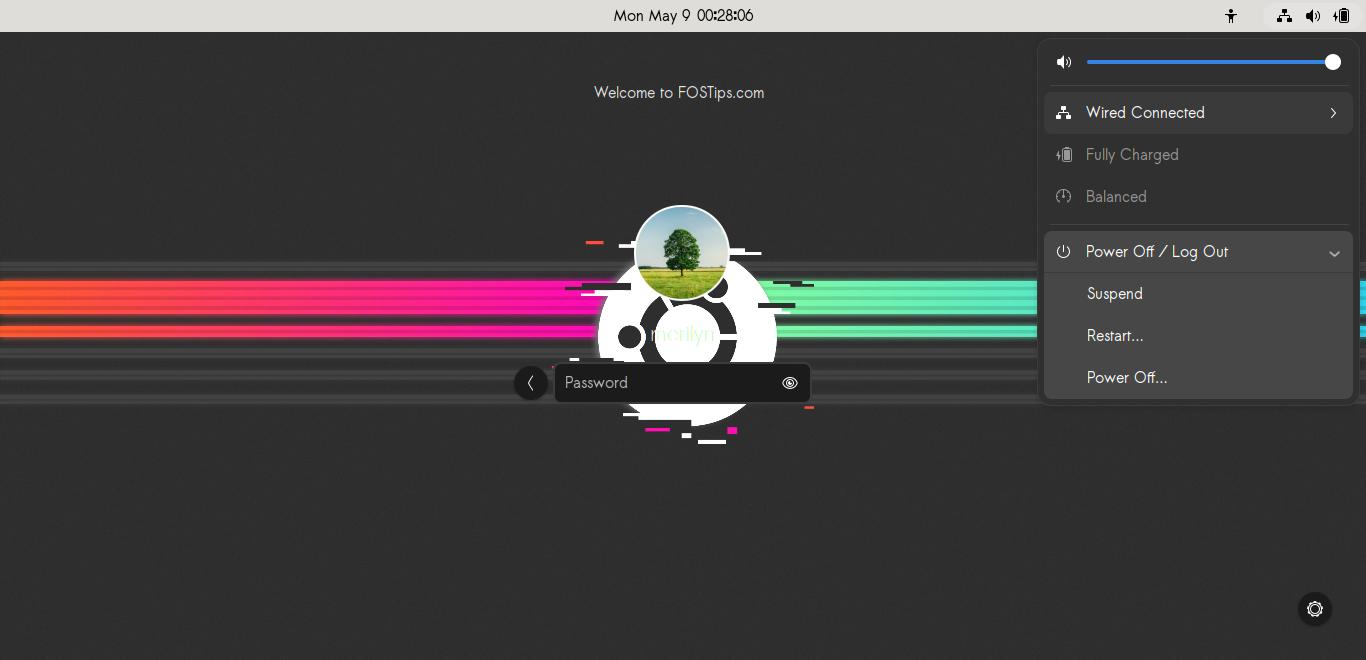Looking for how to change login screen background, text font, color, etc? The ‘Login Manager Settings’ tool finally works for Ubuntu 22.04.
You don’t have to struggle with Linux commands or third-party bash scripts, this tool provides a simple and clean interface. With it, you may do the most configurations about GNOME Login Screen in Ubuntu, Fedora Workstation or other Linux with GDM.
What you can do with Login Manager Settings
- Change login screen background to another image or color.
- Configure text font, color, and scaling factor.
- Change top-bar color
- Show clock weekday, seconds, and toggle display battery percentage.
- Configure shell, icons, cursor, and sound theme for login screen.
- Change mouse speed, touchpad settings, and configure night light.
- Disable user list, restart button, change logo and enable welcome message.
It as well has option to export and import settings. And a “Reset settings” menu option is available to restore your login screen to original status.
App screenshots:
How to Install Login Manager Settings in Linux:
The app now available to install for most Linux users in both Flatpak and AppImage packages.
Option 1: Flatpak package
UPDATE: The current v3.1 does NOT work in Ubuntu 22.04 in my case. Please use AppImage instead for an older version!
By releasing v0.5.3, the app finally adds Ubuntu 22.04 support. However, the Flatpak package does not work properly in my case.
The app package is available in Flathub repository:
Firstly, follow the setup guide in the link page above, then open terminal and run the bottom command to install it. You may also click “Install” to download the package and install via ‘Gnome Software’ (Ubuntu does not has Gnome Software out-of-the-box).
If an old version of the Flatpak package was already installed on your system, use the command below to update the package:
flatpak update io.github.realmazharhussain.GdmSettings
Option 2: AppImage package
NOTE: If the latest version does NOT work, please try download and use the v2.0 release that’s working in my case in Ubuntu 22.04.
The non-install AppImage package works quite well in my case in Ubuntu 22.04. You may download it at the link below:
As mentioned above, it’s a non-install package. Just add executable permission in file’s “Properties -> Permissions” dialog, then right-click run it will launch the application.
Tip: AppImage needs FUSE library which might not available in some Linux out-of-the-box. Install it if the package does not run.
For Ubuntu, use command to install libfuse2:
sudo apt install libfuse2
Uninstall Login Manager Settings tool:
For those installing the app via Flatpak package, you may remove it at any time by running the command below in a terminal window:
flatpak uninstall --delete-data io.github.realmazharhussain.GdmSettings
And clean up useless run-times via flatpak uninstall --unused.