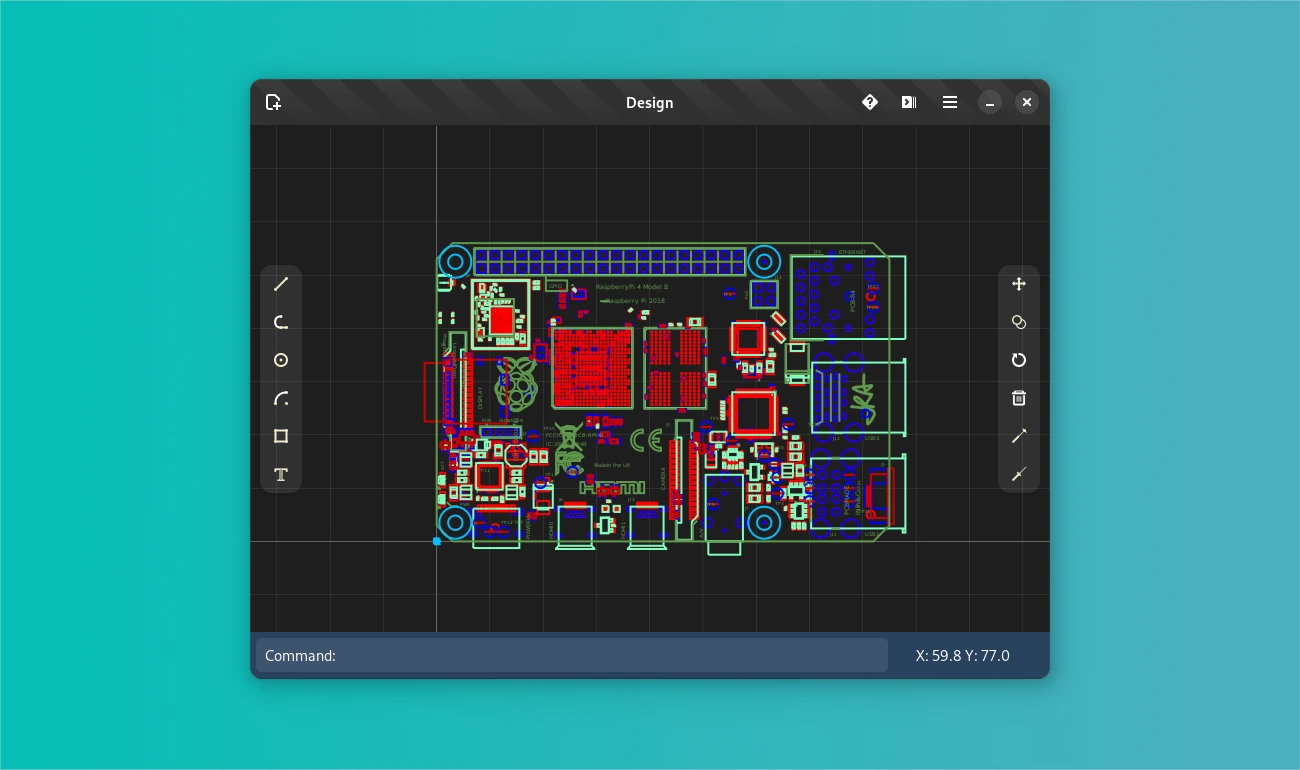Looking for a free and open-source 2D CAD software? Here’s one for your Linux PC and mobile devices!
It’s ‘Design‘, a 2D computer aided design application (CAD), originally aimed to an Ubuntu and Ubuntu Mobile application.
Since Ubuntu abandoned the Phone project in 2017, it’s now a GNOME application (though also works in other desktops) to meet the needs of makers and designers, hobbyists and professionals. Thanks for GTK4 plus LibAdwaita, it can work on a mobile device, pocket PC and/or at a traditional work station.
As the screenshot above shows you, the app has a simple and clean user interface. Which, includes the drawing tools: line, polyline, circle, arc, rectangle, and text in left sidebar, and transform tools such as move, copy, rotate, extend and trim in right.
As a GTK4 application, it looks modern and automatically switch color mode (light or dark) in Ubuntu, Fedora Workstation, and other Linux with GNOME. And it includes the windows to manager layers and layer properties.
Other feature in this app include:
- Support industry standard DXF format
- Common CAD workflows, commands and canvas management
- Command line or toolbar input
- Entity interogation and modification
How to Install this 2D CAD Software in Linux:
Design so far is available to install as universal Flatpak packages in Flathub repository.
Some Linux (e.g., Linux Mint 21) can directly search for and install it from system’s built-in Software Manager. But most others need to do following steps one by one to get it.
- Firstly, enable Flatpak support by following the official setup guide:
For Debian and Ubuntu based systems, just run
sudo apt install flatpakcommand in a terminal window.Enable Flatpak support in Ubuntu - Then, open a terminal window and run command to install the 2D CAD as Flatpak:
flatpak install https://dl.flathub.org/repo/appstream/io.github.dubstar_04.design.flatpakref
Later, run
flatpak update io.github.dubstar_04.designevery time when updating the package.
Finally, search for and open the application either from start menu or ‘Activities’ overview depends on your desktop environment and enjoy.
Uninstall this 2D CAD
To remove this application, also open a terminal window and run command:
flatpak uninstall --delete-data io.github.dubstar_04.design
And clear useless runtime via flatpak uninstall --unused command.